Analyzing S-Bus communication of PG5 by using Tracewin
FAQ #100268
The tool tracewin.exe is a small executable that records the communication between Saia PG5® and the S-Bus communicaiton driver. It is very useful in order to analyze the communication between Saia PG5® and the PCD's.
Since it logs the information of the SCommDll, it may also be used for recording S-Bus traffic of the SBC OPC server or any other software using the SBC S-Bus driver.
Opening Tracewin
The tool Tracewin is installed in the installation folder of Saia PG5® (default location: C:\Program Files\SAIA-Burgess\PG5 1_3\Tracewin.exe). It is to be called by double clicking it.
As soon it is called, the follwing window will be opened: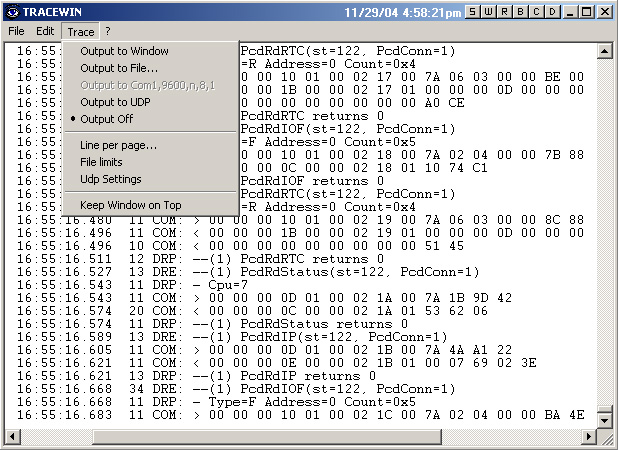
Configuring Tracewin
In order to record only the data needed, the "SComm Trace Options..." of the menu "File" can be adjusted.
E.g. the checkbox "Lock, Event, Critical" is only used in rare situations (but doubles the size of captured data if checked) and therefore narmally may stay unchecked. Below an example of the "SComm Trace Options" that suits in most cases: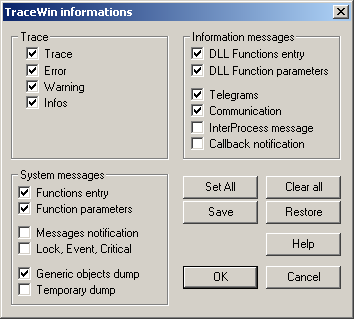
In case no communication can be established, it can be helpful enabling all checkboxes in order to receive as many information as possible. As the file will be pretty small anyways, the additional lines won't bother much.
Storing recorded data
The buffer finally may be stored with "Save as..." and then be viewed by any other text editor.
(The recorded data is very useful for the SBC support team in case you encounter a communicaton related problem.)
Categories
PG5 1.x
Communication
PG5 2.0 / USB
Communication / Ether-S-Bus
PG5 2.0 / Profi-S-Bus
PG5 2.0 / Serial-S-Bus
PG5 2.0 / Modem
Last update: 30.05.2015 18:35
First release: 29.11.2004 16:10
Views: 26799
