The PCD Web Server timing possibilities
FAQ #100301
Timing problems when reading web pages from the PCD Web Server may cause the text "No Message: " to be shown instead of the values of the PPOs. The timing is depending on the communication type/speed between the WebConnect and the PCD (with the Web Server) and the settings for the Web Server itself.
This FAQ tries to point out in which case which setting is relevant and how to adjust these settings in order to resolve the problem of the "No Message" shown in the teq-views of a Web Editor project.
There are generally three different timing settings relevant for reading the values of PPOs of a Web Editor project:
- The priority of the Web Server task on the PCD (set in Web Builder)
- The response Timeout of the S-Bus Connection (set in WebConnect)
- The communication timeout (Request timeout) (set in the Web Builder)
- The refresh period of the applet (set in Web Editor project)
The priority of the Web Server on the PCD
| This setting is responsible for the CPU time the Web Server of the PCD. The higher the priority the more time the PCD CPU will have in order to resolve the PDP tags (in Web Editor called PPOs) and paste the value of the requested PCD medias into the RAM Disc (which then will be sent to the applet in order to show the vaue on the web browser). On the other hand, other task such as communication and executing of the user program will get less time and therefore will be slowed down a bit. If you are confronted with the "No Message: " shown in your web browser when viewing a teq-view, incerase the priority of the Web Server task on the PCD! If this doesn't help, you might set it back in order to increase the performance of the other tasks of the PCD. This setting is to be found in the Settings of the Web Builder. In this example the PCD will work on the "normal" user program during 21 ms and for 4 ms it will handle the web server task. | 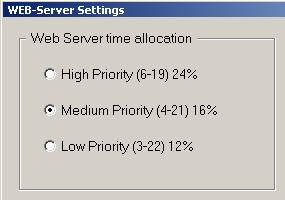 |
The S-Bus timing of the Web
| In the WebConnect Setup page (where the connection to the PCD is configured, localhost/setup) you will find a "Response Timeout". Every time the WebConnect sends a telegram to a PCD, it will wait for an answer until the time specified here will be elapsed. This response timeout is mainly to be regarded in relation to a gateway station or modem communication. For modem connections a minimal timeout of 4 seconds is recommended. | 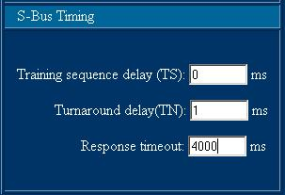 |
The Communication timout (request timeout) of the Web-Builder
| With the key combination +"saia" the normally hidden advanced menu of the Web Builder can be entered. The communication timeout in this menu is relevant in gateway- and modem communications and should be higher than the response timeout mentioned above. As rule of thumb this timeout should be double as high as the response timeout of WebConnect. The reason for this timeout is the fact that WebConnect needs to request several S-Bus telegrams until one page will be completely transfered from the PCD to the PC. The communication timeout is the maximal time between two such requests. If this timeout elapses the web server will reset the transmission and the page will not be shown completely. | 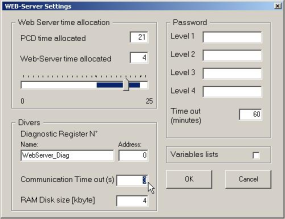 |
The refresh period of the Web Editor applet
| This parameter will configure the applet to refresh the values of the PPOs. If this parameter is to be edited in the "applet params" in the window "Project Configurations..." (placed in the menu "Project"). If this value is too small, the applet will request the data (from WebConnect) as soon as it got the response form the request sent before. However, in order to reduce the communication load of the network (between WebConnect and PCD) it is recommended not to edit a too short period here. | 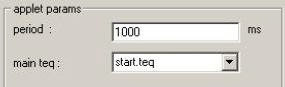 |
Categories
Web Editor5
Last update: 26.05.2015 16:42
First release: 12.01.2005 10:23
Views: 4612
