"Warning 102: File C:\Program doesn not exist..." on opening included files
FAQ #100365
On the attempt of opening an include file of an SBC FBox Builder Project the message "Warning 102: File C:\Program does not exist. A new file will be created." may pop up. After clicking OK, an empty file with the name Program will be opened and stored in the directory C:\
Symptom
A warning message from the Editor that is assigned to the file extension of the file that was double clicked in the "Include Files" folder pops up and a file with the name Program is created. The editor that is opened is most likely (system-wide) assigned to the extension of the include file (e.g *.lib).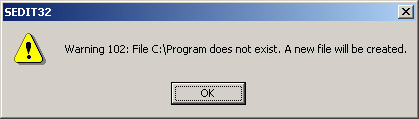
Reason
The reason for this behaviour is that the extension of the file to be opened is already assigned by an editor/tool by Windows. This causes confusion in the selection of the program (because the FBox Builder doesn't know which program it has to call).
Solution
This problem can easily be solved by assigning the file extension of the include file to an Editor configured as Add-On tool of the SBC FBox Builder (SFB).
To do so, please refer to the FAQ listed below.
Note
On english versions of Windows, a file with the name "C:\Program" is created. This file confilicts with Windws and should be deleted right away. In case the file still exists while the next boot of the PC, Windows will complain about this file and will rename it to "C:\Program1".
Categories
PG5 2.0 / FBox Builder
Last update: 31.05.2015 05:12
First release: 17.05.2005 13:35
Views: 1985
