The "Wrong key file installed" message
FAQ #100382
On launch of Saia PG5®, the license for running Saia PG5® is checked. In case the license file (named user.key) is not properly registered a "software protecion violation" is encountered. As result, you won't be able to open any file of your project with the Saia PG5® utilities.
Symptom
When opening Saia PG5®, the following message is shown: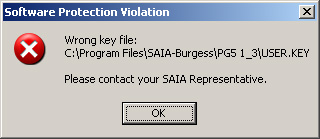
Reason
The user license is not properly installed or missing. Note that the license must be installed with the "Register Software..." function of PG5.
It is not allowed to copy the license file into the installation path of PG5 by hand!
Solution
Please optain a valid license from your local Saia Burgess Controls representative.
For registering your license, use the functionality "Register Software..." from the menu "Help" of the PG5 Project Manager.
Categories
PG5 1.x
Last update: 31.05.2015 06:59
First release: 16.06.2005 08:34
Views: 856
