How to analyze Ether-S-Bus traffic?
FAQ #100569
For analyzing Ether-S-Bus communication or Ethernet communication in general, we recommend using the free software Wireshark.
For analyzing Ether-S-Bus communication or Ethernet communication in general, we recommend using the free software Wireshark (which is the successor of Ethereal). While a special plugin for Ether-S-Bus is required and has to be installed manually when working with Ethereal, Wireshark "knows" Ether-S-Bus automatically because the according dissector is installed by default.
The software Wireshark can be downloaded from www.wireshark.org and offers the possibility of recording the network traffic of your ethernet network.
A very high number of different protocols are supported by this analyzer. This allows you not only to see the single telegrams but also understanding what is going on on your network.
Ether-S-Bus and Wireshark
Version 1.0.0 and all later versions of Wireshark do "understand" Ether-S-Bus:
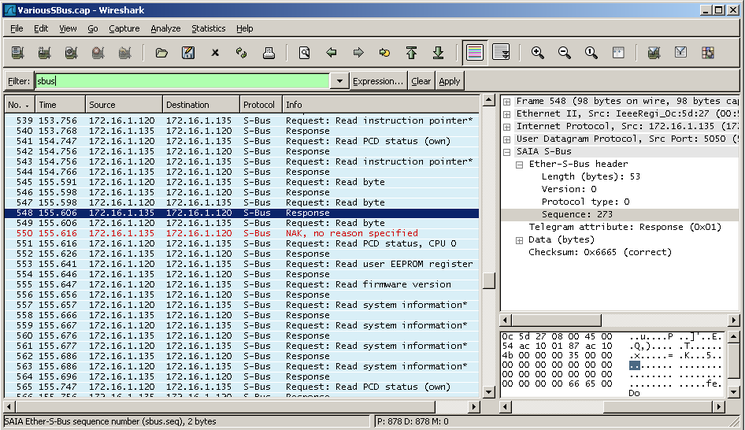
Important note
Wireshark can only "see" telegrams that do reach the ethernet port of the PC on which it is installed! In case a switch is used in your network, this switch will not forward all telegrams on all ports but only on the ports on which the according device is connected.
Therefore you either have to install a hub or you have to connect your PC to the "service port" of the switch (if available).
Updated version of Ether-S-Bus dissector in Wireshark 1.5.0 an later
The Ether-S-Bus dissector has been improved and extended in Wireshark version 1.5.0 (development release) with the following features:
Added the display filter sbus.retry for finding re-sent request telegrams
In order to get a better overview over the Ether-S-Bus traffic the telegrams displayed by Wireshark can be filtered by the "Display filter" (in the above screenshot the display filter is "sbus" which leads to the fact that only Ether-S-Bus telegrams are displayed.Added the possibility to jump from the request telegram to the response telegram
Added response time to the response telegram
Added expert info (menu "Analyze" --> "Expert Info")
Lists telegrams with wrong CRC, Ether-S-Bus retries or NAK responses from the PCD.Added telegram types "Read/Write Block" (e.g. downloaded files to T665 or PCD.SCFG)
Support for extended packet size for read/write block telegrams
Corrected the "Read System Info" telegram (CRC was not correctly calculated)
How to get Wireshark 1.5.0?
Please note that 1.5.x is a development release and therefore it might be that not all functionality is guaranteed.
An installer for the latest development release from Wireshark can be downloaded from the automated build section (link below) from the Wireshark homepage (link below).
Categories
Communication / Ether-S-Bus
Last update: 10.06.2016 14:54
First release: 27.06.2006 10:00
Views: 61233
