Why does the S-WebConnect not start?
FAQ #100736
The S-WebConnect 2.x (distributed together with PG5 1.4.300) does require the Microsoft .Net Framework 2.0. If the .Net Framework is not installed the S-WebConnect 2.x fails to start.
Symptom
When trying to lauch the S-WebConnect 2.x distributed and installed together with PG5 V 1.4.200 (or PG5 1.4.300) it does not start. Instead an window with the content "SWebConnect.exe - Application Error: The application failed to initialize properly (0x0000135). Click on OK to terminate the application" appears.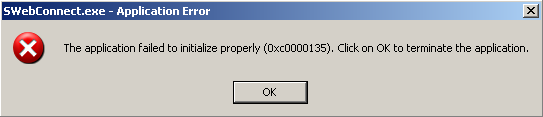
Reason
The S-WebConnect 2.0 requires the Microsoft .Net Framework 2.0. In case the framework is not installed, the S-WebConnect fails to start.
Solution
Install the Microsoft .Net Framework 2.0 or later. The installer for the .Net Framework 2.0 is called "dotnetfx_2_0.exe" and can be found on the PG5 1.4.300 CD in the folder "PG5\Windows\".
Categories
WebConnect
Last update: 22.05.2015 05:00
First release: 13.07.2007 11:03
Views: 3969
