Why can't I delete or rename any program file from a PG5 add-on tool?
FAQ #100880
If PG5 1.4.300 and a software from Nokia or Microsoft Mobile are installed on the same PC, it can occur that program files generated from PG5 add-on tools (HMI Editor, Web Editor, BACnet Configurator etc.) cannot be deleted and renamed any more.
Symptom
It is not possible deleting or renaming a file created with a PG5 Add-on tool (like e.g. the HMI Editor, Web Editor or BACnet configurator). Windows gives an error message like "File can not be deleted/renamed because it is beeing edited.
When attempting to rename a CPU, an error message saying "The CPU cannot be renamed or deleted. A program file is open" (see below):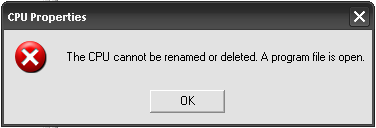
Reason
This problem is caused by the fact that a Nokia (or Microsoft Mobile) application responds to one of the PG5 messages which makes it look like an add-on tool.
Solution
Attached to this FAQ a patched version of the PG5 Project manager can be found. Please replace your existing file "SPM.exe" (located in the folder "c:\Program Files\SAIA-Burgess\PG5 1_4\Spm.exe") with the unzipped SPM.exe from this FAQ.
Note
The patch attached to this FAQ does only apply for PG5 1.4.300!
Categories
Local FAQ Deutschland / Project Manager
Last update: 21.05.2015 10:16
First release: 11.02.2008 15:37
Views: 2277
