How can I close MicroBrowser Software with a WebEditor button?
FAQ #100986
It is possible to close the MicroBrowser Software with a special button action programmed in the WebEditor.
In case you run the MicroBrowser Software in Kiosk Mode 2 or higher and you want to permit a special user (special logged in) to access the Windows CE Desktop without using a keyboard to close the MicroBrowser (uBroswser) Software.
How to close the uBrowser with a button?
Copy the value "killme" into the special Container "MB_StartProcess". This will close the actual running MicroBrowser Software (see screenshot below). This button can easily be hidden and protected when not logged in.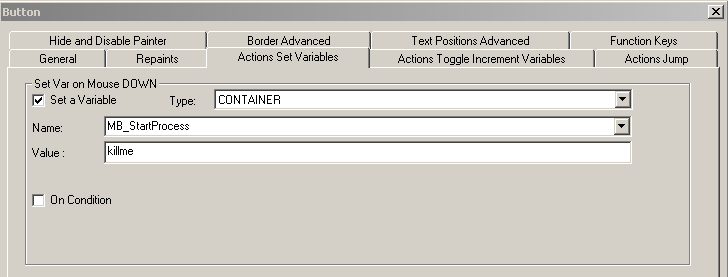
Categories
Web Editor5
Last update: 26.05.2015 08:21
First release: 25.07.2008 13:37
Views: 3271
