How to change the password of the user "admin" on CE Panels?
FAQ #101034
It's a well know fact that you can easily access the Web Server of a SBC CE Web Panel PCD7.D5xxx with the default user "admin". In case this user has to be changed for security reasons, read this FAQ.
Summary
On PCD7.D5xxx the default user to access the administration web pages (e.g. Sysadmin, Webadmin, Remoteadmin) is "admin", and the password is also "admin". Also it is very handy to have one user with an easy password, it might be required to modify this account for security reasons.
How to modify the password of the user "admin"?
The password of the user "admin" can be changed over the interface "Remoteadmin". In order to access this interface, follow the following steps:
- Connect to the Panel Remote Admin page: IP_Address_Of_Panel/remoteadmin
- On the left side, click on "Add/Del user":
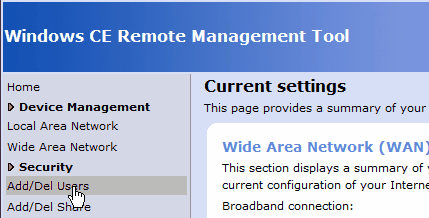
- Enter the user name (admin), and below the new password.
- Click the button "Add New" (Ask Microsoft why it is named "Add new" for modifying the password ;-)
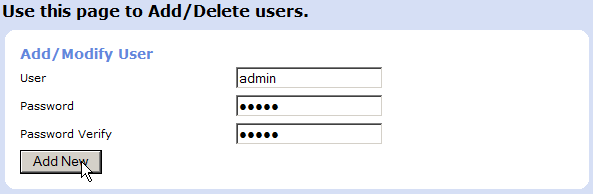
- Reboot the panel using the "Reboot System" function

Remark
Please note that SBC can not reset your password once you have modified it. However, in every case restoring the image of the CE Panel will allow re-configuring it with the default user.
Categories
PCD7 / D5xxx (Windows CE)
Last update: 28.05.2015 23:58
First release: 07.10.2008 19:01
Views: 3164
