How to modify the "default init strings" for Modems in the "Modem 18" FBox?
FAQ #101133
In some special cases an adaption of the initialization strings used by modem FBox library are required. This FAQ explains the necessary steps for such an adaption.
For adapting the strings which are used for a specific modem (by an FBox), the file "modmbase.dat" is to be adapted. The procedure explained in this FAQ involves copying the file "modmbase.dat" into the "CPU directory". By doing so, the modification does only apply for the CPU but not for all programs (with the advantage that the modification will not be removed the next time the Modem FBox library is installed).
- Add the file "modmbase.dat" to the CPU in the PG5 project (right-click the folder "Program Files" and select "Add Files...").
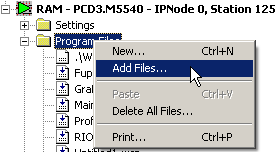
- Browse th the file "modmbase.dat" which can be found in the folder:
c:\Program Files\SAIA-Burgess\PG5 1_4\Libs\App\modmbase.dat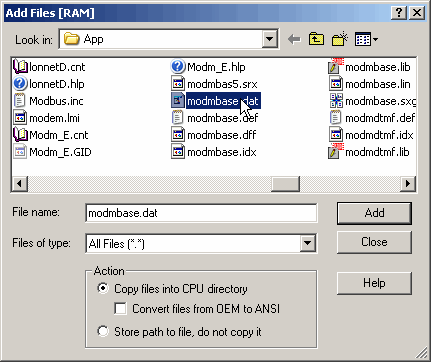
Note that you have to select "All files *.*" as "File Type" - Once the file is added to the project, open it by double-clicking it (note that this file shall not be "linked" but only present).
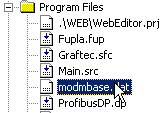
It may be that the ".dat" files are not associated to a program; in this case, select "Notepad.exe" as program for opening the modmbase.dat which is a text file. - Search the section which defines the strings for your modem (the Q.M716-KS1 in this example):
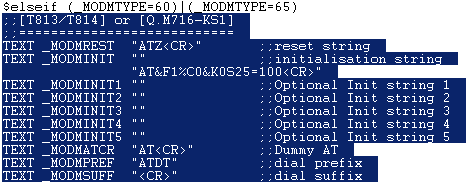
Select the section beginning with the line after "$elseif..." until the last line before "$elseif..." and copy it into the clipboard. - Search the section [User 1] and replace the section starting below ;; [User 1] until the last line before the next "$elseif..." with the content of the clipboard (the string definition for the modem to be edited).
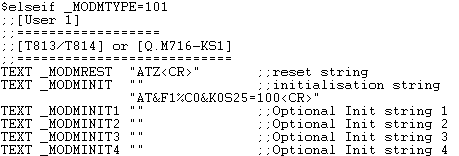
- Edit the string which you want to change:
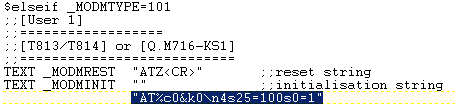
- Save and close the file "modmbase.dat"
- In the modem driver FBox (Modem 18), select the modem type "User 1" instead of the original one:
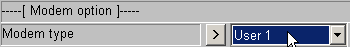
- Save and rebuild your PG5 project.
Remark
If the file "modmbase.dat" which is stored in the FBox library folder (c:\Program Files\SAIA-Burgess\PG5 1_4\Libs\App\modmbase.dat) is modified, this procedure will principally also work. But please note that the next time the FBox library is installed (or its language is changed), the modified file will be overwritten with the original one.
Categories
Local FAQ Deutschland / Modem library
Last update: 26.05.2015 13:03
First release: 11.02.2009 13:25
Views: 2019
