Why are some gif not displayed correctly on a Web page?
FAQ #101328
The same gif are displayed with different size on the same web page. This is due to a too small RAM memory size on the Web Panel. Since the web panel configuator exists we have the possibility to change the size of the RAM memory but the 2000 KB dislayed are in fact 2000 bytes!! Unfortunatly it is not possible to tip a bigger value using the web panel manager!
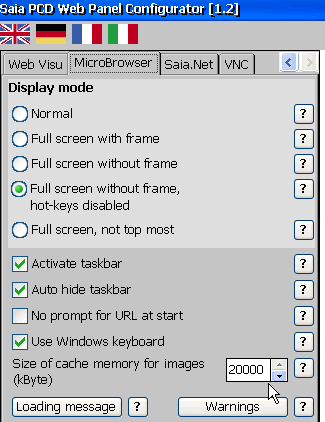
To modify this value it is neccessary to use this turnaround!
Procedure:
Open the file uBrowser.xml located in :/StorageCard/Micro-Browser/ over a ftp connection with the web panel
Modify the parameter "img_mem_max" with 2097152 (2Mb) instead of 20000
Save the file and update to the web panel
To avoid to overwrite this modification at startup it is necessary to deactivate the following option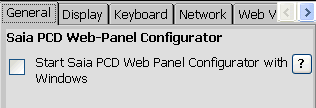
A new image will be created where the correction will be done!
Categories
PCD7 / D5xxx (Windows CE)
Last update: 31.05.2015 09:40
First release: 17.11.2009 09:59
Views: 2981
