Where from can I get the icons used in the HEAVAC S-Web Demo?
FAQ #101611
In case you would like to use the icons from the HEAVAC S-Web Demo or from the DDC Suite template projects you can download them from the support site.
How do these icons look like?
Below you can find a screenshot from the HEAVAC S-Web Demo: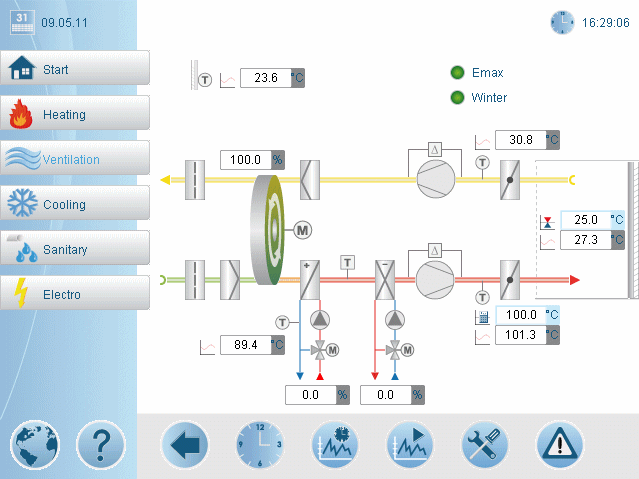
Where from can I get these symbols?
The symbols which are used for the HEAVAC S-Web Demo and the DDC Suite template projects can be downloaded from the support page, see link below.
In the archive you'll find several versions of each symbol (various sizes, and always one *.gif and one *.jpg).
Can I use these icons for my projects or are they copyright protected?
You can use these icons; they have been designed by Saia-Burgess Controls AG and are intended to be used together with the S-Web Editor or Visi.Plus.
Are the symols according to DIN or SIA?
In case the symbols are not identical, SBC tries to provide both versions; the one according to SIA and the one according to DIN.
What can I do in case I'm missing a symbol in this library?
In case you are missing a symbol in the library, please send an eMail to support@saia-pcd.com; in most cases we'll add the icon you desire.
Categories
Web Editor5
PG5 2.0 / Visi.Plus
Software (except PG5) / Visi.Plus
Last update: 28.05.2015 13:06
First release: 09.05.2011 14:34
Views: 6559
