Why is the "select" button missing in the "Macro Find/Replace" dialog?
FAQ #101643
With the Web Editor version 5.15.02 (installed together with PG5 2.0 SP2; PG5 2.0.200) the button "Select" is missing when using the dialog "Replace" to select a group name for the macro Find/Replace feature.
Symptom
The Macro Find/Replace itself does work but the button to select a group name is missing: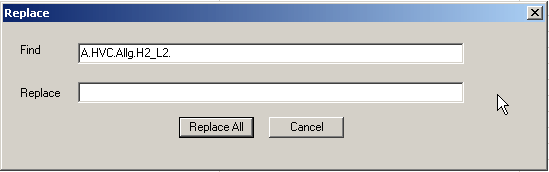
Reason
This is a bug of the S-Web Editor 5.15.02 which is distributed with PG5 2.0.200. It is corrected with PG5 2.0.210.
Solution
Please install PG5 2.0.210 which contains a correctio of the S-Web Editor.
In case it is not possible to install the new version, the following workaround can be applied:
Before clicking the button, select a PPO from the list below (it is important it is a PPO and not e.g. an HTML tag):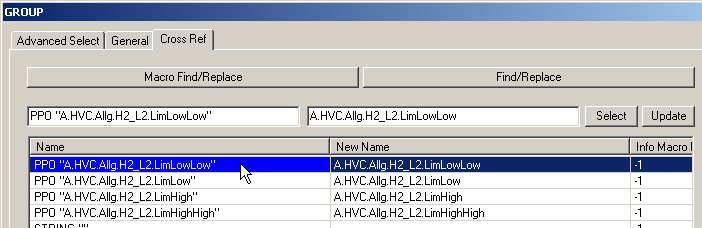
Categories
Web Editor5
PG5 2.0
Last update: 26.05.2015 17:20
First release: 29.07.2011 12:56
Views: 10671
