Disable the Logout Macro on Condition
FAQ #101668
When an “EventP_Logout_onTimeout_5_13_40.esm” macro is placed (i.e.) in the background Teq view, it jumps also to the defined Teq view, after the inactivity time ran out, even if you haven't been logged in.
Problem
When an “EventP_Logout_onTimeout_5_13_40.esm” macro is placed in the background Teq view, it jumps also to the defined Teq view, after the inactivity time ran out, even if you haven’t been logged in.
Also the container “userLevel” is set to “0” but it was anyway.
Solution
You have to disable the automatic log-out feature on timeout if you're not really loged-in. So, right mouse-click on the logout macro and then choose “Cross Ref…”, a dialog box opens. In the second tab (General) it is possible to disable the group on condition. Click on “Disable Group” and “On Condition”, afterwards it is possible to configure the condition. As Type, choose “Container” and name it “userLevel” it is the same that is used in the login macro. Then chosse “<” and value “1”, like it is shown in the picture below.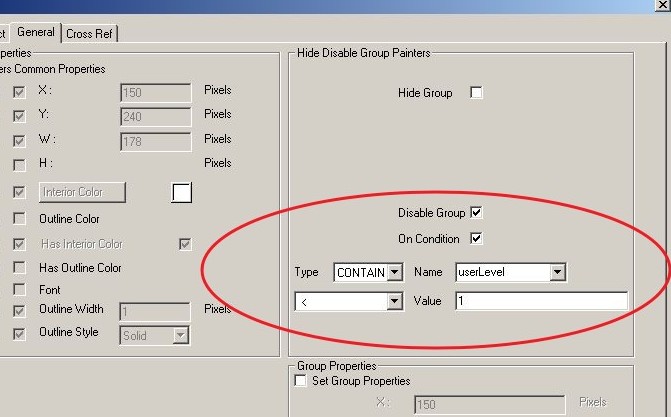
Categories
Web Editor5
Last update: 25.05.2015 04:40
First release: 30.08.2011 14:48
Views: 5119
