How can I disable or customize the loading messages during applet initialization?
FAQ #101746
When opening the start page of a web editor project the list of files being loaded are displayed in the browser. If this is not desired one hide or adapt this behaviour using a new HTML Tag since PG5 2.0.220 (in fact the S-Web Editor 5.15.0221 is required)!
Procedure
The start-html file is to be modified in order to influence this behaviour. This can be done in the following way:
- Open the start.htm file (or however your html file from the S-WebEditor is called) from the folder /WEB inside the PG5 Project (not from the folder HTML) using a text editor
- Below the "End Tag2" line at the end of the file, add the line with the InitPhaseMessageLevel:
The result will be: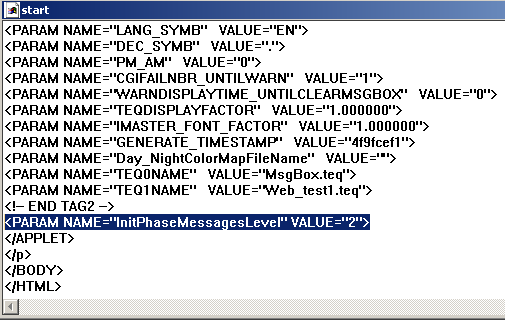
- Build in WebEditor and then PG5 and finally download the modified htm(l) page of the project
(new line will not be overwritten on Build of the Web Editor because it is below the "!- End Tag2"
Remarks
The folllowing values can be used to select the behaviour while loading the pages:
0 ==> No init phase message displayed
1 ==> ALL init phase loading filexx messages are displayed
2 ==> Only message text "Loading..." is displayed at init phase
3 ==> loads an image and displays that image during init phase (the loading image may also slowdown if a bigger image is used)
If the Option 3 is selected, the image file name can be defined by the following parameter: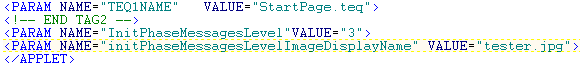
Please note that the minimal version of the IMasterSaia.jar is version 5.15.02 delivered with PG5 2.0.220 (it will not work if IMasterSaia5_15_02.jar from PG5 2.0.210 is loaded). The size of the file to be used is 371.9 kByte.
Categories
Web Editor5
Last update: 26.05.2015 18:54
First release: 01.05.2012 12:15
Views: 8695
