Default installation folder of Visi.Plus has changed
FAQ #101846
Visi.Plus default installation folder changed from PromosNT to Visi.Plus directory
There is a change in the Visi.Plus installer.
Visi.Plus now is installed by default into the \Visi.Plus folder in the C:\ root directory.
Originally the install folder was \PromosNT.
This change was introduced from Visi.Plus version 1.5.1.38 and from Visi.plus 1.6.1.3.
This behaviour can disturb customers who just want to overinstall the old version Visi.Plus because the link between the preprepared shortcuts and the files in the /bin folder are broken due to the different install folder.
Customer can change the default installation folder when he chooses the Custom installation.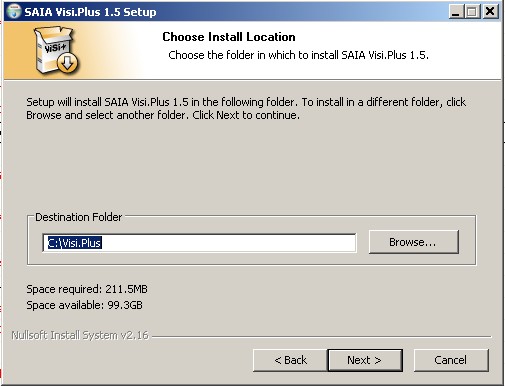
Categories
PG5 2.0 / Visi.Plus
Software (except PG5) / Visi.Plus
Last update: 30.05.2015 14:57
First release: 08.08.2013 06:55
Views: 728
