How to display information that can be found in Programinfo.txt in a Web project?
FAQ #101971
The individual texts (e.g. Devicename) can be displayed in a Webeditorproject as String, if they were saved before as String with the user program (e.g. with Fupla).
Example of Declaration of the Devicename for Displaying in Webeditor. The Symbol for the Text has to be declared as public.
Content:
“@Str(S.STR.DeviceName)”
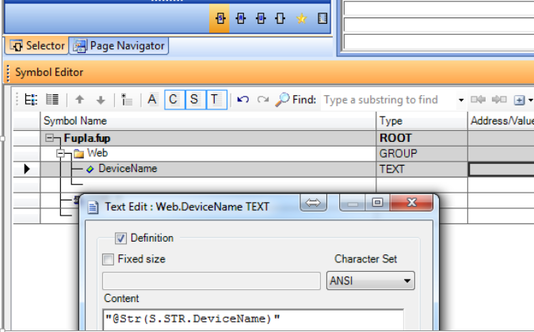
Don’t forget to declare the variable as string in Webeditor!
Pre-defined System Strings
These strings are pre-defined for use in IL programs:
S.STR.PG5RegisteredUser | Registered user name of Saia PG5® package |
S.STR.PCUserName | Name of the user who is logged onto the PC. |
S.STR.PG5Version | Version number of PG5, e.g. "2.0.100" |
S.STR.ProjectName | The name of the project |
S.STR.DeviceName | The name of the device (program name) |
S.STR.PcdType | The PCD type, e.g. "PCD3.M5540" |
S.STR.ProgramVersion | Program version for the Device Properties dialog box, e.g. "1.0" |
S.STR.ProgramID | The unique program ID |
S.STR.FileName | The name of the source file. |
S.STR.AppLanguage | Language selected for applications, "en", "fr", "de", "it" etc. |
S.STR.LibLanguage | Language selected for libraries, "en", "fr", "de", "it" etc. |
(this information can be found with Instruction List Help -> Index -> Strings)
Categories
PG5 2.1
Last update: 06.11.2015 14:11
First release: 06.11.2015 12:26
Views: 3
