How should I configure the triac output of an E-line PCD1.G360x-C15
FAQ #101984
If you want to use the Triac on an Eline module here are the explanation how it is configurable and how it should be wired. For this example the Triac0 is used for a test with a lamp.
See on the following print screen the wiring to use the Triac. The Triac must be tested only with a charge! You can simply connect a lamp 24/230V AC on the TR0 and Nb connector.
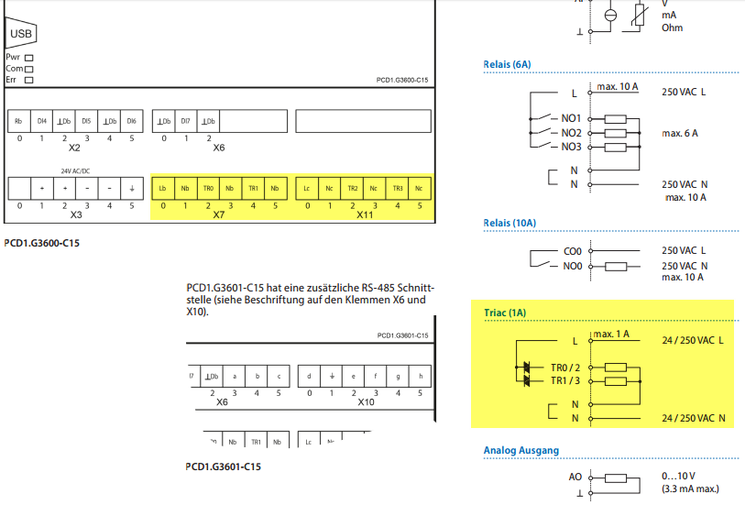
In the device configurator choose PWM or phase control.
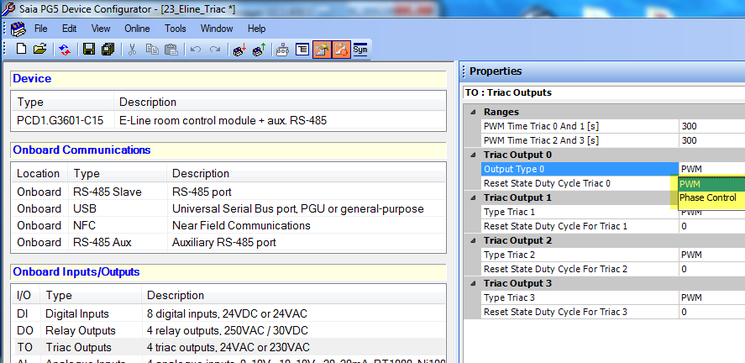
PWM:
Used for a slow PWM signal for radiator's valves
In the device configurator set the following settings:
Set the Triac Output 0 to PWM.
PWM Time Triac0 should be set between 30s - 600s. In this example it is set to 40s. It is the time for one PWM cycle.
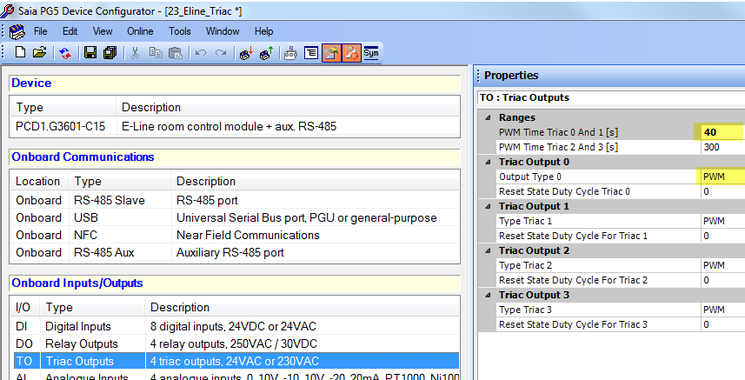
Download the device configurator and you can change the value of the register TriacDutyCycle0.
It could be found in the media mapping of the Eline module. This value can be set between 0-1000 (0-100%). In this example it is set to 250 --> 25%.
The impulse will be on for 25% of the cycle. It will look like on the following print screen.
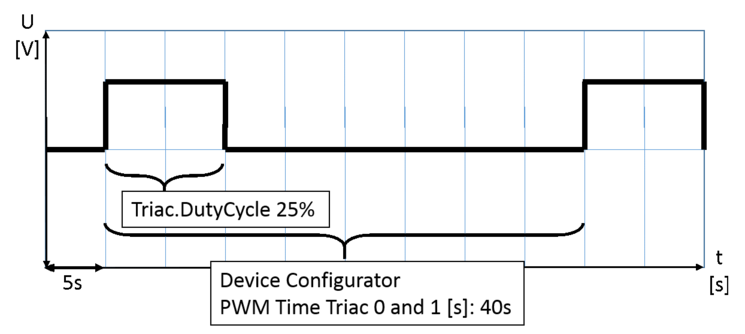
Phase control:
Used to dim a light for example.
In the device configurator set the following settings:
Set output Type 0 to phase control
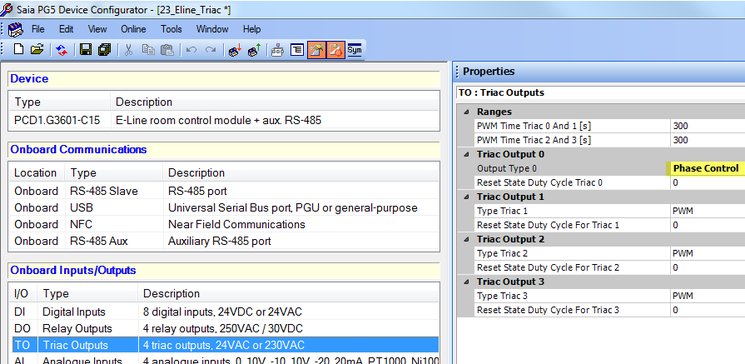
Download the device configurator and you can change the value of the register TriacDutyCycle0 of the media mapping of the Eline module. This value can be set between 0-1000 (0-100%).
Dim the lamp by changing the TriacDutyCycle0 value.
1000 means lamp is On with 100%
500 means lamp is On with 50% etc.
Categories
PCD1
Last update: 21.06.2016 13:03
First release: 21.06.2016 12:56
Views: 2
