Why does the fupla in PG5 2.2.140 deletes connexions?
FAQ #101996
Line length equal to 0 will be deleted from fupla
A function added in fupla of the version 2.2.140 create an error when the line lenght is equal to 0.
This could happened to all project made with version 2.2.xx.
The problem does occurs when connectors are directly connected to the Fbox as following
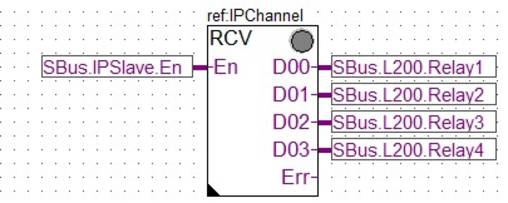
During programming, everything would work fine.
--> The problem does occurs when a fupla is reopen. During opening, a function does check the line lengh and does delete if lengh = 0.
In addition to this, no error would be displayed for the unconnected labels.
In that case, only the missing Fbox input would create an error.
Here is the view after compiling and reopening the fupla
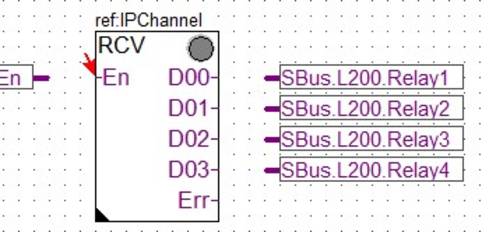
In occurrence, as this wrong behavior could create big hidden problems, it is highly recommended to install the hotfix 1.
This problem has been corrected in the hotfix 1 for 2.2.140. and will be included from version of PG5 2.2.200
Please download the patch from here
Unzip the folder and replace these files in the installation folder of your PG5 2.2.140 version
default path is:
c:\Program Files (x86)\SBC\PG5 V2.2.140
--> Once the Fupla program is open click on "Save all".
If you have had such open connection in the program, "incomplete network errors" will appear during the compilation. Simply reconnect the disconnected connections showed by the red arrow.
Categories
PG5 2.2
PG5 2.2 / Fupla
Last update: 24.11.2016 17:20
First release: 11.11.2016 14:58
Views: 3
