Why on the web-editor 8 of PG5 2.2.140, the properties window is empty or tabs of the properties window are not visible?
FAQ #101997
Together with the official PG5 2.2.140, Web Editor 8.3.0.740 was released.
On this version there is a bug that lead to the situation that the properties window is empty or tabs of the properties window are not visible if the user does click on the layers in the document outline view.
If this happens, the Web Editor 8 must be closed and re-opened again.
There is a bug-fix version, Web Editor 8.3.0.749
The correction is also included in the web-editors which are supplied together with PG5 2.2.200 or later.
A correct properties view looks like this:
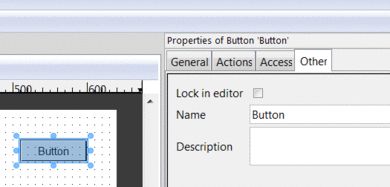
After the error the action tab is no more visible in the properties:
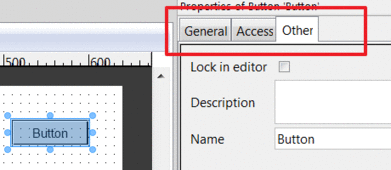
Steps to proceed in order to use the new Web Editor 8.3.0.749:
1. Download the Web Editor 8.3.0.749 from the support homepage as a self-extract file on your
computer.
2. Rename the actual Web Editor 8 folder under "C:\Program Files (x86)\SBC\
PG5 V2.2.140". For example into "WebEditor8_old". You will need admin rights.
3. Start the self-extract file and choose as target: "C:\Program Files (x86)\SBC\
PG5 V2.2.140"
5. Web Editor 8.3.0.749 will now be launched as standard Web Editor with PG5 2.2.140.
Categories
Web Editor8
PG5 2.2
Last update: 25.11.2016 07:41
First release: 24.11.2016 18:01
Views: 3
