HVC Objects of HMI Editor don't work correctly
FAQ #100016
The HCV Objects of the HMI Editor do show wrong values, can't be edited and other strange behaviour can be observed on the terminal PCD7.D23x or PCD7.D1xx.
ReasonThis behaviour is caused by the incompatibility of the use of HVC Objects together with the HMI option "Support All Media Types". With all versions of the HMI Editor 1.2 the combination of these two functionalities at the same time is not working.
Solution
- Either upgrade to HMI version 1.3 (comes along with PG5 1.3)
- Or don't use the option "Support All Media Types" from the HMI Settings tab.
Important note
If using the Heavac (HVC) Library of PG5 x.x.xxx, the parameter "Object for HMI Editor" with Option "Yes, All media" has to be selected in the INIT, INIT 7 or INIT 8 Fbox!
It is important that both, the FBox settings and the HMI settings do match each other. If this is not the case (e.g. "Yes, all Media" is selected in the FBox adjust window but "Support all media types" is not selected in the HMI settings) the HVC objects of the HMI won't work correctly!
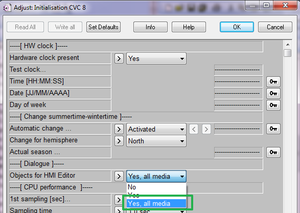
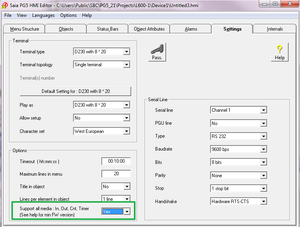
Categories
PG5 2.0 / HMI Editor
Last update: 22.05.2015 14:48
First release: 02.04.2015 08:29
Views: 3
