Download of PCD3 firmware fails with "NAK response"
FAQ #100679
In case a PCD3 has installed a firmware version older than version 020 the download of a recent firmware version (e.g. 031) fails. The error message of the "PCD Firmware Downloader" in this case is "NAK response".
Symptom
It is not possible downloading a firmware newer than $25 (e.g. 031) to a PCD3 having installed a firmware version older than 020 (e.g. 018). The progress bar of the "PCD Firmware Downloader" nearly reaches 100% but then a message pops up saying "Download Failure, Error: NAK response".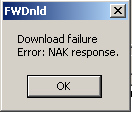
Reason
The firmware download fails because the installed firmware (e.g. 018) first stores the downloaded firmware file to the onboard RAM (before copying the new firmware to the flash). The space required on this RAM is not sufficient for firmware versions newer than version $25.
Solution
The new firmware can only be loaded if the PCD is first switched to the "Loader State". In this state not the firmware itself but the boot loader handles the downloaded firmware file (and the boot loader does not copy the firmware to the RAM first).
Procedure for switching the PCD3 into "Loader State"
- Switch the power of the PCD on.
- On a PCD3.M5xx0
Switch the RUN/STOP switch up and down as soon as the green RUN LED starts flashing.
On a PCD3.M3xx0
Press the RUN/STOP push button and release it as soon as the green RUN LED starts flashing. - Verify that the PCD is switched to the “Loader State”:
In case the PCD was successfully switched to the “Loader State” the “Run/Halt” LED will blink in an infinite sequence (dark-red-green-red) which is the indication of the “Loader State”.
On the PCD3.M5xxx additionally the LED’s on the battery module will blink in the sequence “Run-Halt-Error-Halt-Run”.
Note
This procedure is only required for updating the firmware to a recent version. Once the firmware is updated this procedure is not required any more.
Remark
In case the booter version installed on the PCD is older than or equal to 024 it is only possible downloading the firmware in PGU mode using a PGU cable (PCD8.K111).
Categories
PCD3 / _Firmware Classic
Last update: 31.05.2015 02:55
First release: 05.02.2007 15:37
Views: 13804
