The texts on the buttons of the HMI Editor are not displayed with Windows7.
FAQ #101561
When using Windows7 it can happen that the texts on the buttons of the HMI Editor are hidden.
Only the icons are displayed on the buttons.
When you work with the HMI Editor on Windows7 you get this following screen: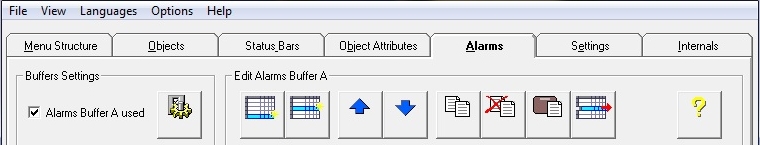
The reason is that the texts are too long to be displayed on the buttons.
If you want to see the texts you have to change the settings of your Windows7.
You have to open the "Window Color" under Control Panel -> Appearance and Personalization -> Personalization
Then open the "Advanced appearance settings...":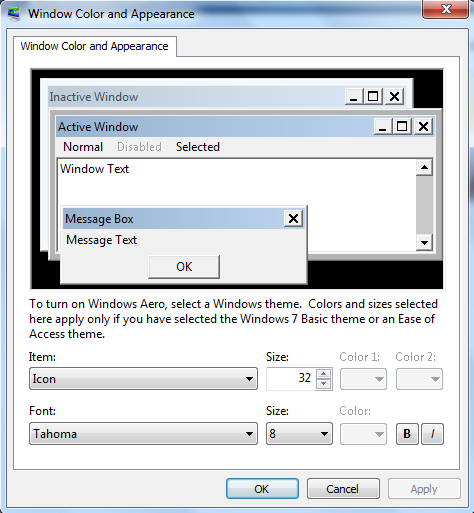
- The „Icon" Item has the default font "SEgoeUI" with the size 9
- Select "Icon" item then Change it to "Arial, size 8" or "Tahoma",8 then press "Apply" button
Categories
PG5 2.0 / HMI Editor
Last update: 26.05.2015 22:04
First release: 02.02.2011 13:36
Views: 4440
