Why does my PG5 2.0.200 installation fails with a „rolling back action“?
FAQ #101646
In very rare cases, the installation process of PG5 2.0.200 (SP2) leads into error “Error -1603 Fatal error during installation.” at the very end of the installation. Then, also a rolling back action of the installation will take place. The installation failed.
Problem:
At the very end of the installation process of PG5 2.0.200 (SP2) you find this error description: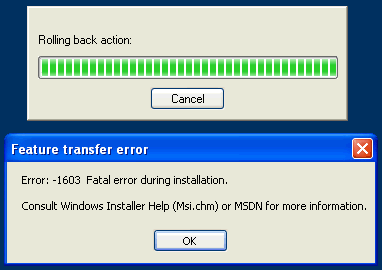
Solution:
Execute the below attached batch file to properly uninstall the PG5 2.0.200.
Still, there will remain some files we’ll have to delete manually. Register on your computer as Administrator and delete all the remaining files in the folder under following path: “c:\Program Files\Saia-Burgess\PG5_20”. Without administrator rights you can't delete these files.
Now, your computer is ready again to get a new installation of PG5 2.0.200.
Categories
PG5 2.0 / Installation
Last update: 27.05.2015 14:31
First release: 02.08.2011 13:57
Views: 5568
