Symbols that are recently created don’t appear in the Fupla Symbol Editor
FAQ #101749
You have recently created or modified symbols. You can not access them in Fupla through the Symbol Editor as usual. Although you have made a build of the project, they are not updated.
Symptom
There are several possible scenarios:
- You have recently added a Hevac or DDC-Suite FBox. After you have given it a name, you don’t get the symbols for this FBox in the Symbol Editor of Fupla under System after you have made the build of the project.
- You have a Master PCD with Smart Ethernet RIO’s in a RIO network. You define a transfer mapping but the symbols for this transfer don’t appear in the “all publics” symbols of the Fupla Symbol Editor.
- You have modified symbols in a Global.sy5-File that is part of the project but the Symbols are not updated in the Fupla Symbol Editor.
Reason
There is a problem with the PG5 2.0 background service SRMSvr52.exe that manages the handling of the symbols
Solution
You have to close the SBC Project Manager and reboot the PC to relaunch the service. There is a faster way to correct the problem. You can kill the service. If you restart the SBC Project Manager, the service is also launched again.
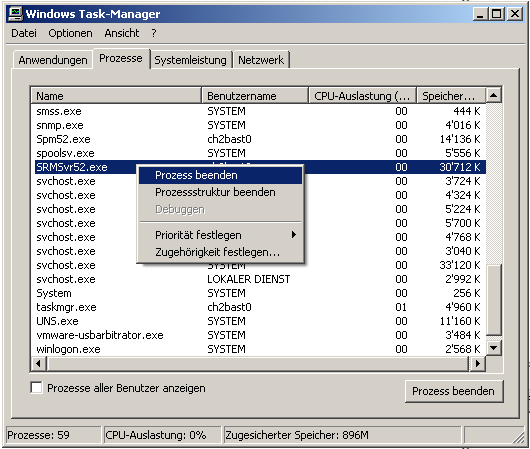
We are working on a better solution to correct this problem.
Categories
PG5 2.0 / Symbol Editor
Last update: 25.05.2015 05:10
First release: 03.05.2012 11:28
Views: 7797
