Can I re-launch the "SBC Native Image Generator" if it failed during installation of PG5?
FAQ #101769
In case the "SBC Native Image Generation" failed during the installation of PG5 2.0 , it's possible to launch the "SBC Native Image Generation" after the installation of PG5.
How to launch the generation manually?
In order to launch the generation of the native image of the .Net module, execute the file "SNgen52.exe" which is located in the PG5 installation folder (by default "c:\Program Files\SAIA-Burgess Controls AG\PG5_20\").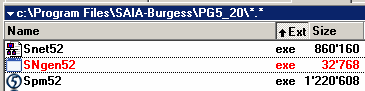
Remark
These images improve the start-up speed of PG5 but do not have any impact on the functionality of PG5.
Categories
PG5 2.0 / Installation
Last update: 27.05.2015 12:24
First release: 19.06.2012 07:45
Views: 9389
