Failed to start PG5 project manger. PG5 project manager can't be started because of missing DLL
FAQ #101903
It can happen that some Antivirus software (like 'Avast Antivirus software Version 8') removes a PG5 DLL and therefore the PG5 project manager can't start.
Symptoms:
Some customers reported that the PG5 project manager PG5 2.0.220.200 can't be started.
The following error message is shown: "Failed to PG5 Project Manger"
Reason:
Apparently some Antivirus programs remove the DLL SBlkDnld52.dll that must be present in the PG5_20 folder.
The message failed to open PG5 Project Manager could also have several other reasons.
(e.g. Microsoft .Net is missing)
To be sure that it's the problem with the missing DLL, you have to launch manually spm52.exe which is present in the PG5_20 folder.
If you get the error SBlkDnld52.dll was not found like in the picture below, it is most likely because the Antivirus software removed the DLL from the folder "PG5_20"
This problem has been reported from customers which does use the Avast Antivirus software Version 8.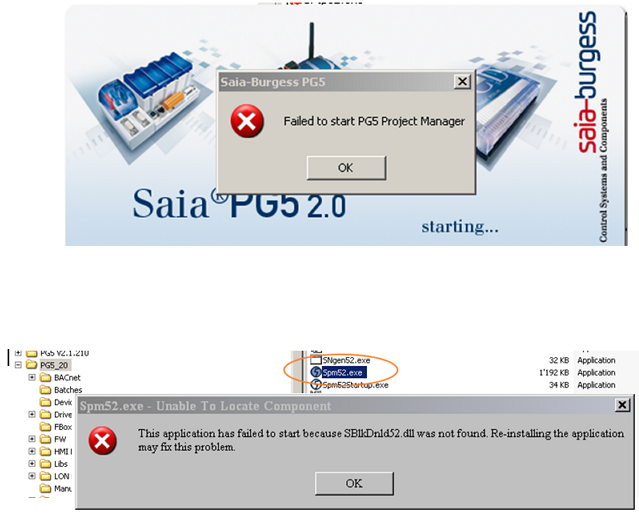
Solution:
- Try to define rules that allow the Antivirus software to ignore this file and consider it as virus free or use an alternate Antivirus software.
and
copy this DLL again into the PG5_20 folder.
The DLL for PG5 2.0.220.200 can be downloaded with the following link:
sbc-support.ch/download/SBlkDnld52.dll
Remark:
This problem could occur also in PG5 2.1.31x.
If on the Kapersky antivirus the PG5 activity is classifed as "High restriction" then the same problem occurs.
In this case a change of the classification from "High restriction" to "Trusted" does solve the problem.
Categories
PG5 2.0 / Project Manager
Last update: 30.05.2015 19:53
First release: 26.05.2014 09:22
Views: 175
