Why the message xxx.5hw "File not found" appears?
FAQ #101928
When trying to download a xxx.pcd file using the Online Configurator with menu 'Online / Download Programme' the following error message appears:
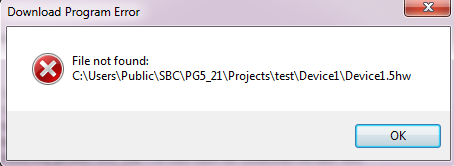
Reason:
This happens when the xxx.5hw (hardware configuration file) file is not stored in the same folder than the xxx.pcd file. (program file which does contain the application program)
Normally, the xxx.5hw file takes part always of the PG5 project, so the message will not appear.
The error message is shown, when not the complete PG5 2.x project is used (only the xxx.pcd file) and the Online Configurator is used to download the file.
This xxx.5hw file check was introduce in PG5 2.x as more and more file beside xxx.pcd file (for example Bacnet) where needed for a complete program download.
Solution:
Always place the xxx.5hw file in the same download folder as the xxx.pcd file
The check of the xxx.5hw file will be removed in newer PG5 versions (version > PG5 2.1.311)
Categories
/ Online Configurator
Last update: 29.05.2015 21:08
First release: 11.11.2014 10:27
Views: 6
