How to use port 0 of the PCS1 as "free serial" port?
FAQ #100128
In firmware version 0A1 a new functionality has been introduced that allows to use the port 0 (D sub 9 poles) a PCS1 as free port (eg. Serial-S-Bus, MC etc.). This allows the user configuring the PCS1 e.g. as gateway, using port 0 as gateway slave port.
On the PCS1 the port 0 is used for the Modem (S-Bus PGU port) and the PGU port (D Sub 9 poles). Until FW version 0A1 the PGU port could only be used in PGU mode, but not in S-Bus PGU mode. This has been improved in firmware verion 01A. Beginning with this firmware version, the D-Sub can also be used as "free serial port".
Usage in Fupla
An FBox is available for switching the Port 0 of the PCS to a "free serial port". The FBox can be found in the "Standard" FBox Tab in the family "Special" and is called "PGU Switch(PCS1)". If the setting is "default", it is switched to the modem. If the setting is "RS232 only", the port can be used as serial port.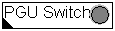
Usage in IL
For configuring the port 0 as "free serial port", an SYSWR instruction is to be used:
| SYSWR | K 9002 | ; Default setting, port 0 is used for the |
| K 0 | ; internal modem and not for the D-SUB connector | |
| SYSWR | K 9002 | ; D-Sub connecor is available on the port 0 |
| K 1 | ; the internal modem can't be used |
The user program can call the mentioned instructions at any time to switch between the modem and the D-Sub port. This means that in some cases communication is lost when calling the instruction, for instance while being online with S-Bus on the D-Sub port and switching to the modem.
Configuring the port using the Online Debugger
Alternativey, the port may also be switched directly in the Online Debugger. Therefore the PCS must be stopped. Then enter (only the bold letters are to be edited):
Instruction SYSWR K 9002, K 0 for switching port 0 to the internal modem
Instruction SYSWR K 9002, K 1 for switching port 0 to the D-Sub
Important note
Note that once the port is swiched, it will stay in this state also after a reboot. The information is stored in RAM so the state will be swiched to default when the supercap is discharged.
The signal DSR (pin 6) of the D-Sub is used for the recognition of the PGU cable (indicating that the PG5 is connected). As soon as the DSR signal is detected as high, the port 0 will be assigned as PGU port and the previous configuration will be disabled!
Due to the fact that the DSR signal is used for PGU line detection, no external modem can be attached to the D-SUB of the PCS.
Categories
PCS1
Last update: 28.05.2015 13:53
First release: 11.06.2004 14:06
Views: 3389
