Why my trendcurves stored with HDLog File 3.0, are not displayed on a MB-Panel: Errormessage 'No such component found/LogFile1_Dxxxxxx.CSV'
FAQ #101938
The lenght of the symbolic name of the PCD text variable which is used in the 'dir' field of the F-Box 'HDLog File 3.0' and does point to the location of stored csv file is limited to 39 characters. If the symbolic name of this variable is to long, then the trends curbs are not displayed and the error message is shown.
Reason:
The internal variables of a MB-Panel are limited to 39 characters.
To know the path of the Logfile, the symbolic name of the PCD text variable which does point to the location of the stored csv file must be transfered from the PCD to a internal MB variable.
Therefore the complete symbolic name of the PCD text variable 'Dir' (groupes + name) may contain not more than 39 characters.
Since this limitation is only on the MB-Panels, the trendcurves are displayed correctly in a Webbrowser on the PC
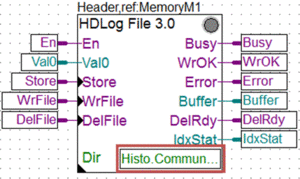
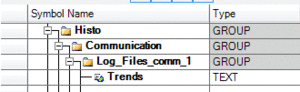
Solution:
- Adjust the symbolic name of the PCD text variable 'Dir' that it contains not more than 39 characters.
- Build and download Fupla.
- Delete the HDLog macro in WE8.
- Place a new HDLog macro and insert again the curves.
- Build and download WE8.
Categories
PCD7 / D4xx (MB Panel)
Web Editor8
Last update: 25.05.2015 11:08
First release: 01.04.2015 17:45
Views: 8
