Fupla can't be open, this message appears: " Failed to open the file:...fup"
FAQ #101942
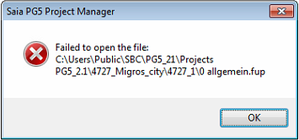
Solution:
First of all in Project manager use the menu Tools / Reset Windows and select the fupla file:
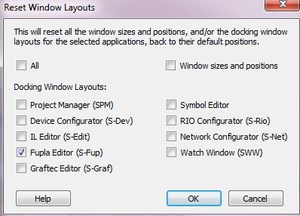
If this doesn't help, follow this procedur:
1. Deinstall PG5 2.1 3xx
2. Delete all files (except registration.key) in c:\Users\e814671\AppData\Local\SBC\PG5_21\
3. Restart the PC
4. Install again PG5 2,.1 3xx
Remark: This 2 procedurs can be also used when any Editor or Configurator has lost some parameter or can't be open!
Categories
PG5 2.1 / Fupla
Last update: 26.05.2015 08:48
First release: 01.04.2015 17:48
Views: 2
